4G Smart Watch Location Algorithm (GPS, LBS and WiFi)
2025-08-04 Click:635
As one of leading Safe and Health IoT one-stop solution providers, we delivery over 5millions+ devices and 85+ solutions in the pass 10 years. It is our honor to partnership with world-know brands.
Trust from global customers such as Asia, Europe, Affica, North America not only with our over years rich experienced and strong R&D capability, flexible business modes but also the unique algorithm are our most powerful weapen, this article to clarify the algorithm details with GPS watch series.

Note:
- This file tries to clarify our ownself devices algorithm and logic of GPS and Wi-Fi/LBS location ,
- Upload interval parameter is changeable, you can send AT command to change if you want, but have to integrate the AT command advance.
Brief logic of how does 4G GPS watch working?
When the 4G watches turn on, built-in system active, the GPS module will start to searching the satellite signal, it will upload accurate longitude and latitude location once the watch getting 5+ satellites signal. For our all smartwatch with 4G, default upload interval is 600 seconds=10 minutes.
Scenario 1: the watch searching and obtain GPS signal very fast (few seconds) such as in good satellite area and good weather condition, the performance will be like below:
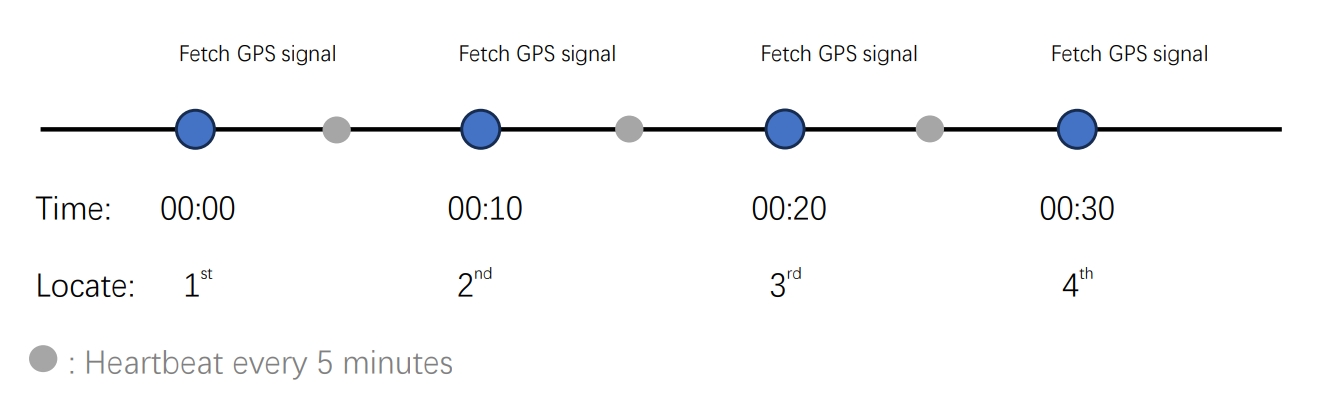
Scenario 2: There are sometimes in some not good signal area, it still able to fetched GPS signal takes longer time but within 60 seconds, the performance will be below:
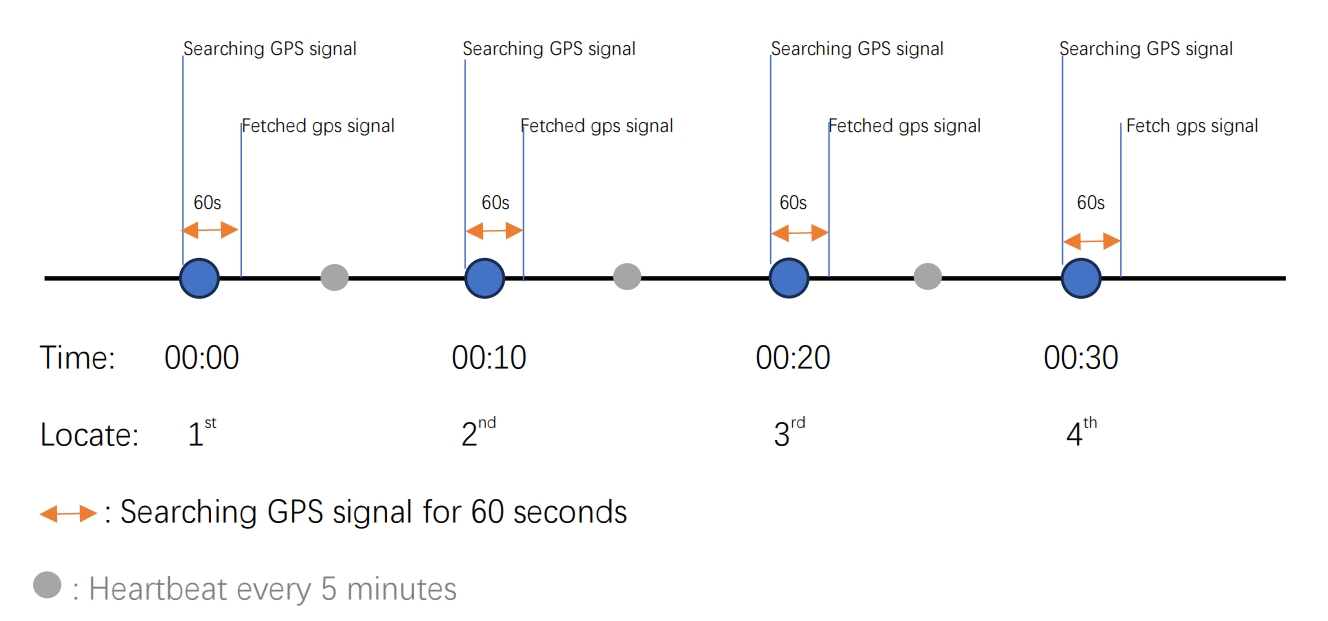
Scenario 3: But there are sometimes in some area not have GPS signal such as basement, could not obtain GPS signal within 60 seconds, the watch will upload the WiFi or LBS location data string to server, the performance will be below:
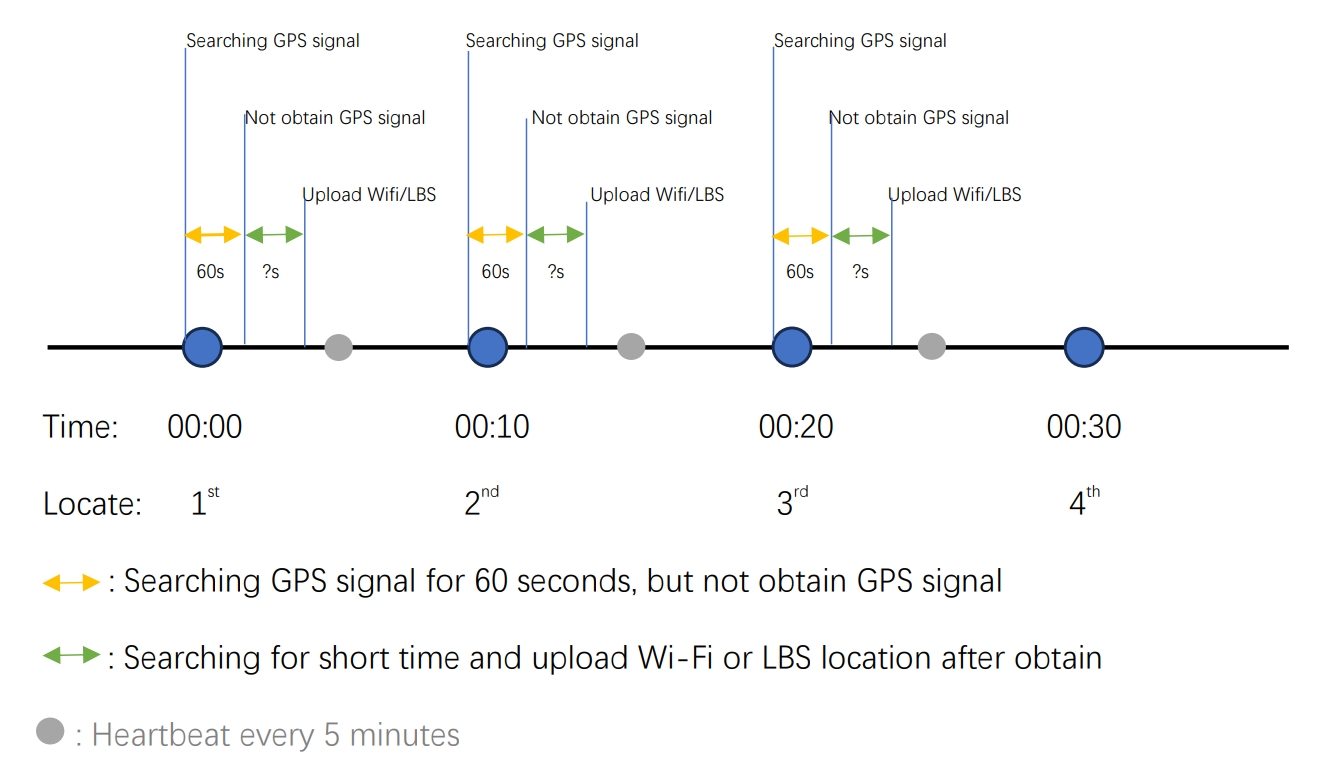
❗Note: You should have capability know how to turn Wi-Fi or LBS information into latitude and longitude, otherwise you can Google or reference below notice may helpful.
① About how to use Google Map MAC Address into location, please check another article: Google Maps web-API positioning MAC convert to Latitude and longitude?
② About how to use Google GEO location, please check another article: How to use google geo location api?
Scenario 4: If the H09 from moving status becomes stationary status by 1) detects G-Sensor, 2) calculates pedometers, and 3) compare latitude and longitude, the performance will be below:
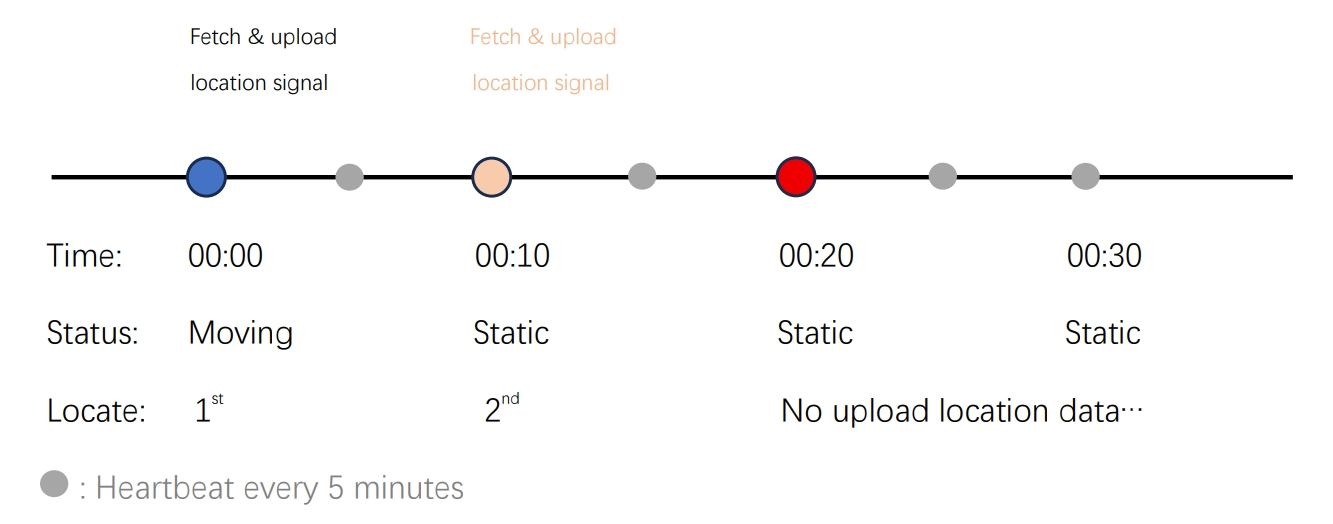
Scenario 5: If the H09 under stationary for over 10 minutes, it will enter sleep mode, the performance will be below:
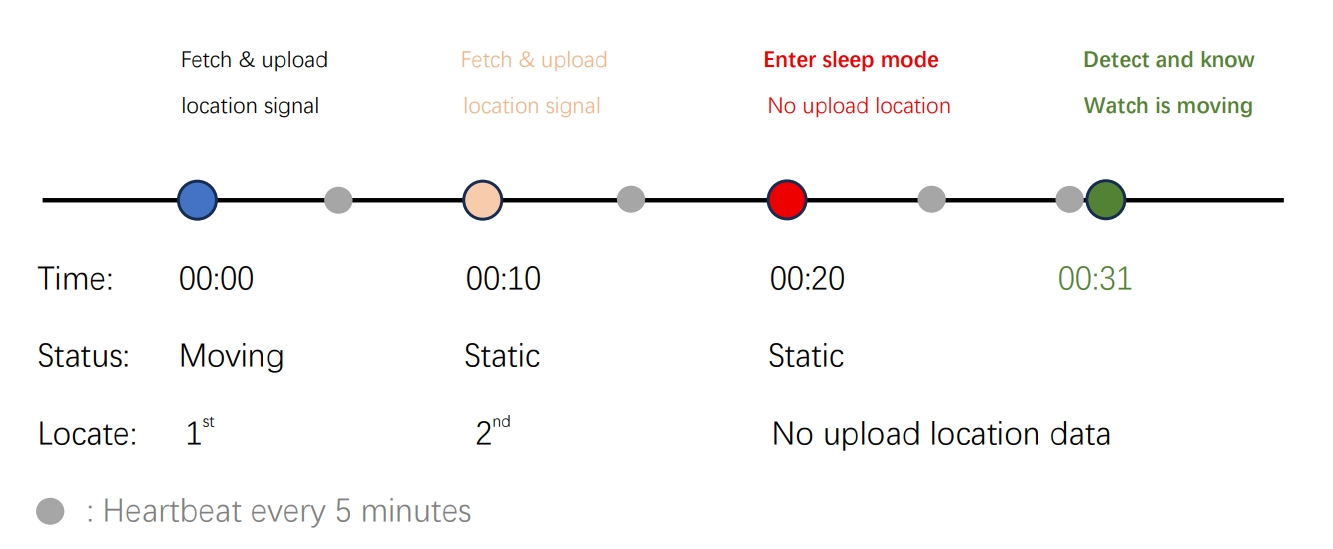
Red dot: After the enter sleep mode, the watch only uploads the heart data package, but showing offline on web.
Green dot: The watch wakes up and start searching GPS/WIFI/LBS signal and upload data.
Any questions or details please feel free to contact with us anytime via email: Jason.huang@huatenglobal.com ! or more products view: https://www.huatenglobal.com/product
-
Prev:
No More! -
Next:
No More! Share:
Return to list