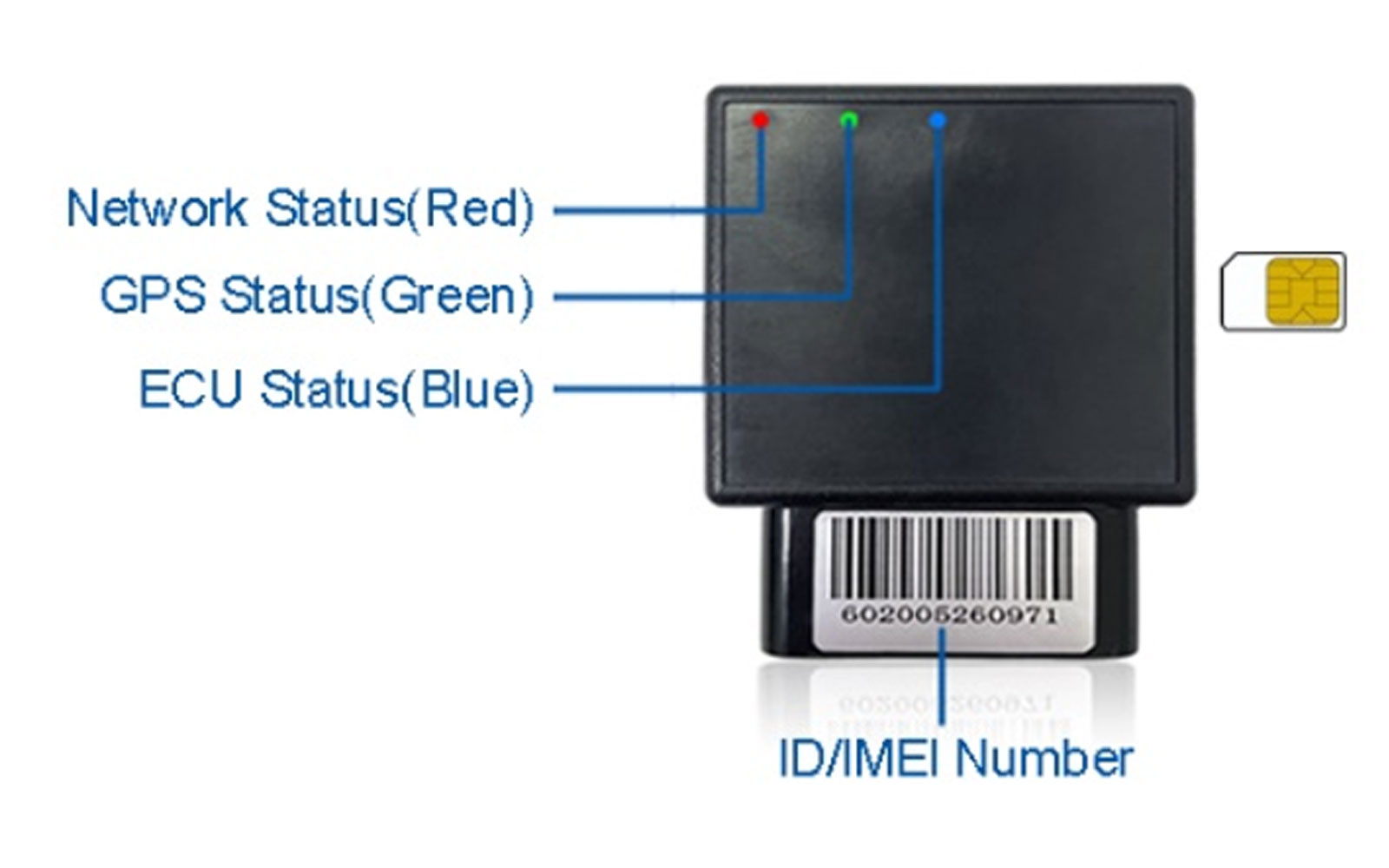How to test OBD2 GPS tracker? Example with VT400
2023-07-22 Click:1694
What is OBD?
OBD is the abbreviation for On-Board Diagnostic, a system that monitors the engine's operating conditions and the working status of the exhaust aftertreatment system at all times, and issues a warning as soon as it detects a situation that could cause emissions to exceed the standard. When the system malfunctions, the Malfunction Light (MIL) or Check Engine warning light will come on, while the OBD system will store the fault information into the memory, which can be read in the form of fault codes through standard diagnostic instruments and diagnostic interfaces. According to the fault code, the maintenance personnel can quickly and accurately determine the nature and location of the fault.
Does OBD2 have GPS?
There are many kind of OBD2 in the market, there are main popular for options.
-
- Bluetooth OBD2 scanner. Like ELM327
- WIFI OBD II scanner. Like ELM327
- Hand held OBD2 diagnostic tool, like Konnwei.
- OBD2 dongle GPS tracker, like HUATENGLOBAL.
- HUD OBD 2, like Wins.
How does OBD GPS work?
To know how to test OBD2 gps tracker, you must to know the basic logic of how the OBD2 device work. Here is diagram of how the device logic.
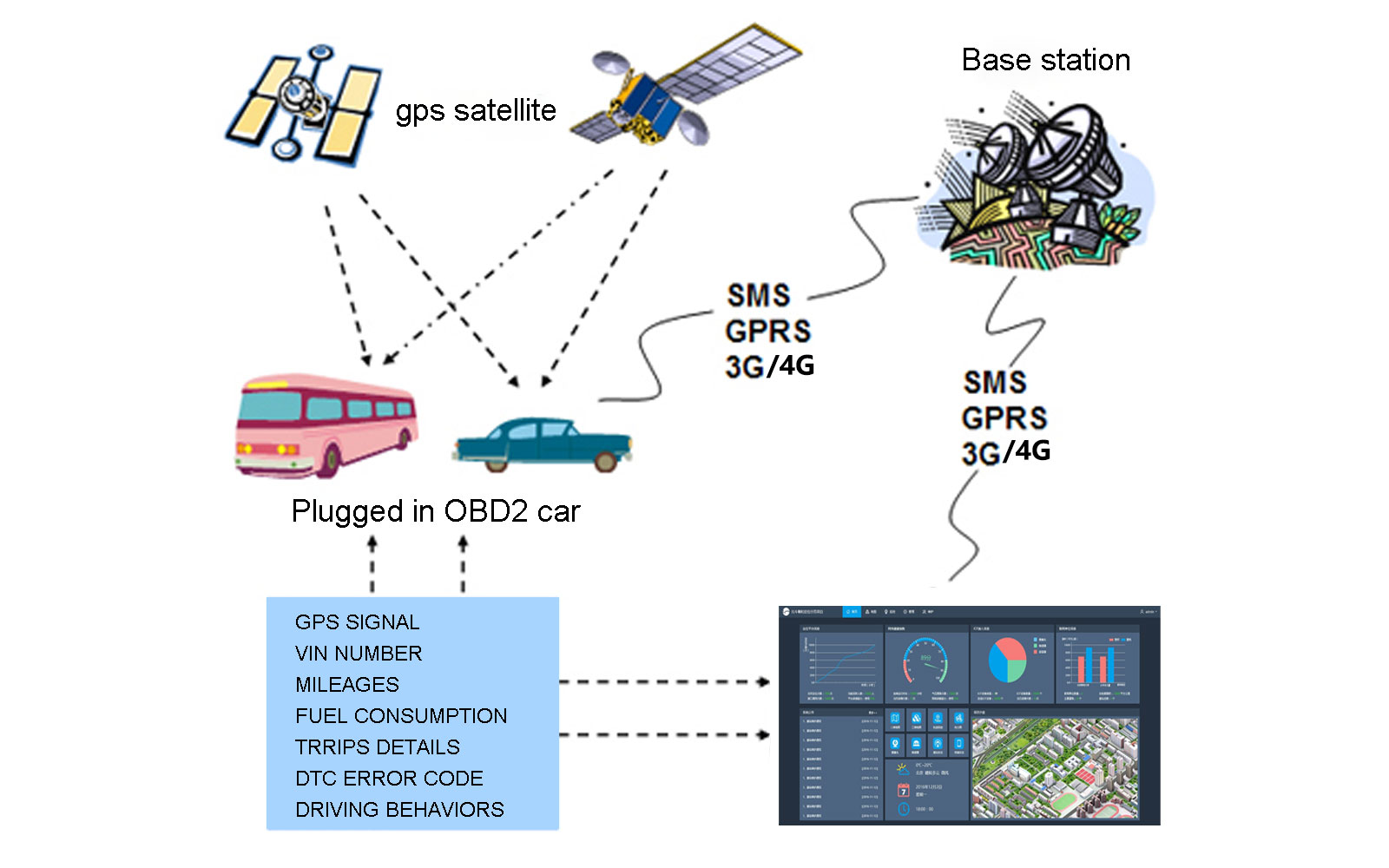
Frist, the OBD with GPS, Cellular and ECU three module chips, GPS chip fetching gps location signal from satellite; the ECU chips fetching CAN data from car OBD2 port; then the Cellular chip package gps and ECU data send by 2G/3G or 4G network.
Second, the web backend system decode all data and display on web and application for manager, driver and owner to monitor.
How to test OBD2 GPS tracker?
From above explain we can know, after insert SIM card correctly and plugged into a car, the core steps are
-
- Ensure good cellular / satellite signal connect with network
- Ensure connect with server and data upload correctly
Here we give an example by our VT400 OBD2 tracker very details, all of the following steps revolve around these two core aspects.
Testing Guide of OBD Trackers VT400
No.1 Insert a SIM Card into device correctly (important)
Have to make sure it: (1) Support calling function; (2) Support messages function; (3) Has balance.
Here is reference for SIM card direction.
No.2 Plug the OBD2 device into a car
Every car has a 16pin standard OBD port, mostly under the dashboard, you can check below photo position for reference or call car’s support to check the exactly location, plug stable

Note: The configuration cable/port only for debug, not able to power device correctly.
No.3 Login in software
We provide free tracking web and applications, there are two ways:
1) Website for distributor we already created for you, can be logion directly by ingo we give.
2) Download the OBD.NG or the one we provide from the Apple store or Google Play, register account add device.
No.4 Ignition on car, then test
Mostly, the device can be identifies the car automatically, and comes online on web and apps, if can not in the first time testing, please make a small debug as below:
1) Check the LED status
| LED indicator | Lighting stable | Flashing slowly | Lights off |
| Red | Connected with network&server | Trying to connect with network&server | Sleep mode |
| Blue | Detected car ECU data | Trying to detected car ECU data | Sleep mode |
| Green | Obtained GPS location | Trying to obtained GPS location | Sleep mode |
2) If the device Red LED Continuously lighting, that mean the device connect with the platform and work properly. Otherwise, send a SMS command from your cellphone to device SIM card number to check network connect status, the command is (Find,888888,car), then device will respond a SMS command, which include device basic info, network signal strength and connect with server or not.
3) The first time plug into car, device will take a little longer around 1~3 minutes. But if the device doesn’t respond to the command at all, the network signal is weak, drive to good network signal area. So, please ask the SIM card telecom operator’s provide APN name, then send the commend to set the APN, the commend is: (Set,888888,apn,APN name)
Note: Mobile phone full signal does mean device same strong signal. The alloy body of car and the antenna upwards or downwards will affect the signal. Please be patient.
4) From the command responds, we can know the issue is device A) doesn’t connect with network, B) satellite signal strength weak, C) doesn’t connect with server, if,
A) doesn’t connect with network
Check with the telecom operator if the SIM card frequency bands compatible or not.
B) satellite signal strength weak
Drive the car to open sky place from inside building, basements, tunnels or mountains, etc.
C) doesn’t connect with server
Send the commend to point to server again, here it is (Set,888888,server,18.221.197.97,5088)
5) If device not respond any command above at all, Call to call the device, see if you can get through.
No.5 Try other functions of the device on App/web.
Notice: If you follow all the above steps but still failed, please contact with us directly.