How to Install OBD2 GPS Tracker and Debug of VT200/VT400 OBDII Dongle?
2023-02-25 Click:1576
To give every customer the best obd2 gps tracking device 2G VT200 and 4G VT400 testing experience, our Huaten Global Technology engineer team and I will follow you with all the testing work. Please see the testing guide below, step by step, or contact with us.
No.1 Insert a SIM Card into device correctly
Make sure it: (1) Support calling function; (2) Support messages function; (3) Has balance.
No.2 Then insert the SIM card into device.
Note: The configuration cable/port only for debug, not able to power device correctly.
No.3 Download the OBD.NG from the Apple store or Google Play, register account add device.
No.4 Plug device into car, tracking the device.
If the device not comes online as first time plug into a car, then send SMS command to check network status, the command is (Find,888888,car), you can see the device ID, network signal strength and connect server IP and Port.
No.5 Also can identify device status from device LED indicator.
If the device Red LED Continuously lighting, that mean the device connect with the platform and work properly.
No.6 If the device still not comes online, try below steps.
1) Call to call the device
If the call get thought but not online, means device already identify SIM card correctly.
2) Set APN
The APN SMS command is (Set,888888,APN,APN Name).
Notice: The APN name have to ask the Sim card telecom operator.
No.7 Try other functions of the device on App.
More other info please contact with us: Jason.huang@huatenglobal.com